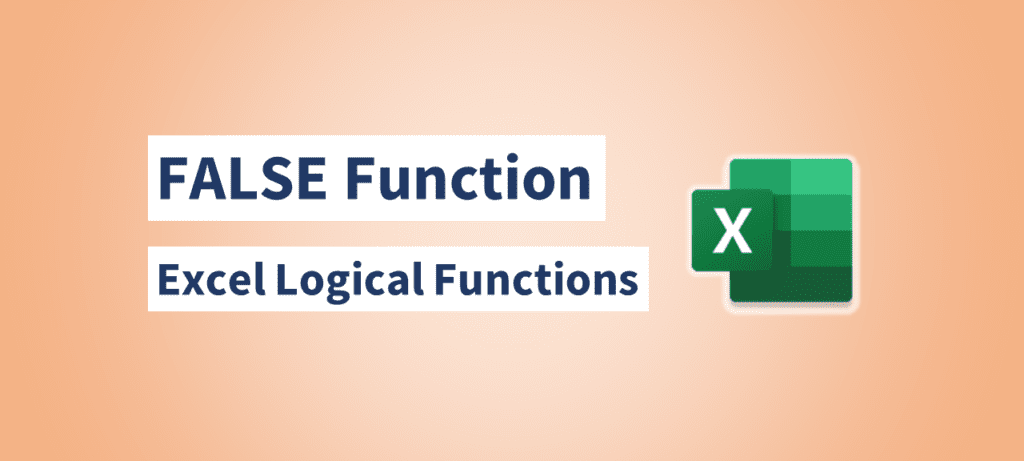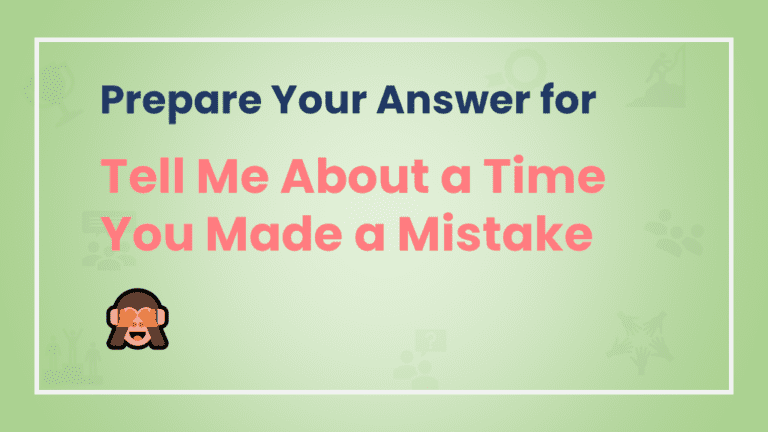The FALSE function returns the Boolean value False. This function is knowns as a “compatibility function”, used only for compatibility with other functions. For example, the three variations of the below-mentioned IF function will give the same result and are functionally equivalent.
=IF(A1>100,"Good")
=IF(A1>100,"Good",FALSE)
=IF(A1>100,"Good",FALSE())These formulas will return FALSE if the value in A1 is not greater than 100.
This is to be noted that logical expressions automatically generate True and False results. For example:
=A1>100The formula above will return False if the value in A1 is not greater than 100 and True if it is greater than 100.