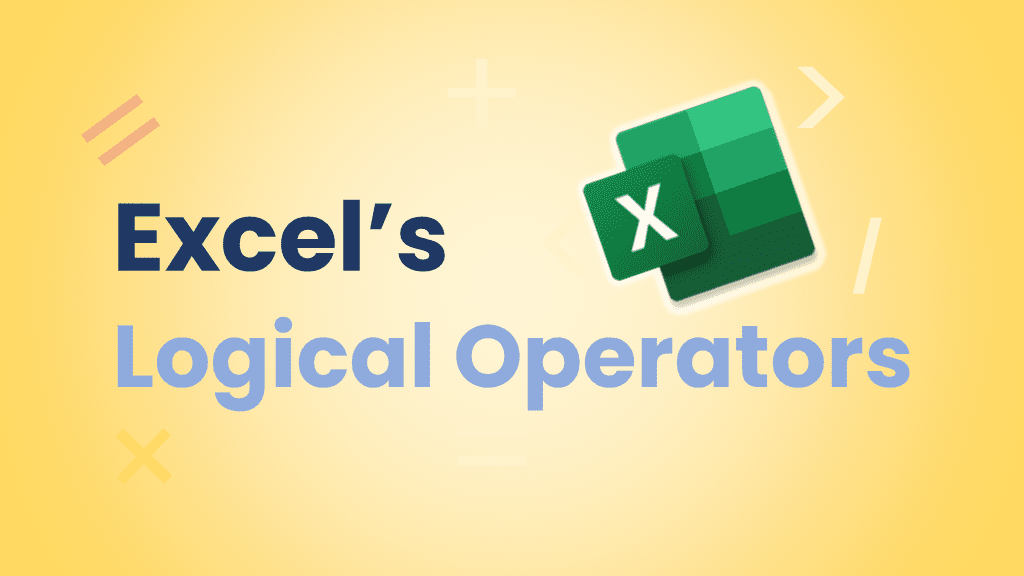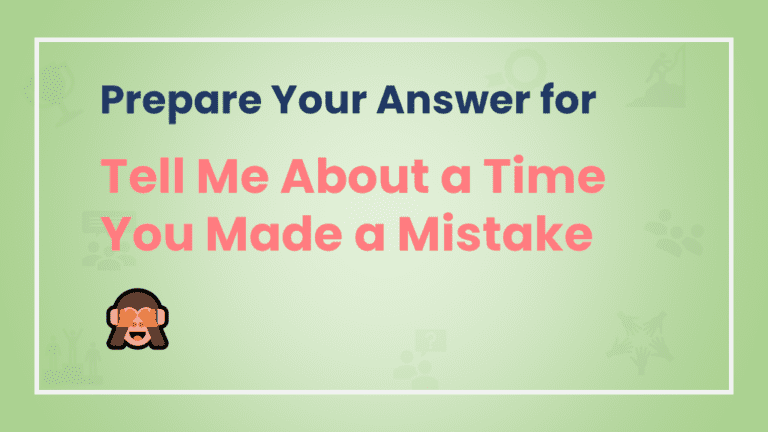Excel provides various logical operators that allow you to perform comparisons and evaluations within your spreadsheets. These logical operators are essential for creating complex formulas and making decisions based on different conditions. Here's an overview of the most common logical operators in Excel:
Example
The following table explains and illustrates logical operations with formula examples:
| Condition | Operator | Formula Example | Description |
| Equal to | = | =A1=B1 | The formula returns TRUE if a value in cell A1 is equal to the values in cell B1; FALSE otherwise. |
| Not equal to | <> | =A1<>B1 | The formula returns TRUE if a value in cell A1 is not equal to the value in cell B1; FALSE otherwise. |
| Greater than | > | =A1>B1 | The formula returns TRUE if a value in cell A1 is greater than a value in cell B1; otherwise it returns FALSE. |
| Less than | < | =A1<B1 | The formula returns TRUE if a value in cell A1 is less than in cell B1; FALSE otherwise. |
| Greater than or equal to | >= | =A1>=B1 | The formula returns TRUE if a value in cell A1 is greater than or equal to the values in cell B1; FALSE otherwise. |
| Less than or equal to | <= | =A1<=B1 | The formula returns TRUE if a value in cell A1 is less than or equal to the values in cell B1; FALSE otherwise. |
These logical operators can be used in combination with other functions, such as IF, IFERROR, and nested functions, to create complex formulas that allow you to make decisions, perform calculations, and manipulate data based on various conditions. Excel's logical operators are essential tools for data analysis, reporting, and decision-making within spreadsheets.
Common Uses of Logical Operators
Logical operators in Excel are widely used for a variety of purposes to analyze data, make decisions, and perform conditional calculations. Here are some common uses of logical operators in Excel:
- Conditional Formatting: Logical operators are frequently used in conditional formatting rules. They allow you to highlight cells that meet specific criteria. For example, you can use the greater than or equal to operator to highlight values that are above a certain threshold with a different color.
- IF Function: The IF function is a powerful tool for making decisions based on conditions. It uses logical operators to determine whether a given condition is true or false, and then returns different values depending on the result. For example, you can use the IF function to display “Pass” if a student's score is greater than or equal to 50, and “Fail” otherwise.
- SUMIFS and COUNTIFS Functions: These functions allow you to sum or count values based on multiple conditions. Logical operators are used to define those conditions. For instance, you can use the greater than operator to sum values that meet a certain criteria.
- Logical Tests: Logical operators are fundamental for performing tests and comparisons in formulas. You can create custom formulas that evaluate complex conditions, combining multiple logical operators to achieve the desired result. For example, you might want to count the number of sales that occurred between specific dates and met certain sales targets.
- Data Filtering: When working with large datasets, logical operators are used to filter data. You can apply advanced filtering criteria to display only the rows that meet specific conditions, making it easier to focus on relevant information.
- Validation Rules: Logical operators are employed in data validation rules. You can set up rules to restrict data entry in a cell based on conditions. For example, you can use logical operators to ensure that a date entered is within a certain range.
- Nested Formulas: Logical operators are often used in combination with other functions in nested formulas. These formulas allow you to perform intricate calculations based on multiple conditions. For instance, you can calculate bonuses for employees based on their performance and department.
- Error Handling: Logical operators can be used to identify and handle errors in data. For instance, you can use the ISERROR function with a logical operator to check if a value is an error, and then return an alternative value or message.
- Boolean Flags: Logical operators can be used to create boolean flags that indicate the presence or absence of specific conditions. These flags can be used for further calculations, reporting, or analysis.
In essence, logical operators are crucial tools for performing data analysis, making informed decisions, and automating processes in Excel. They enable you to create dynamic and flexible spreadsheets that respond intelligently to changing data and conditions.