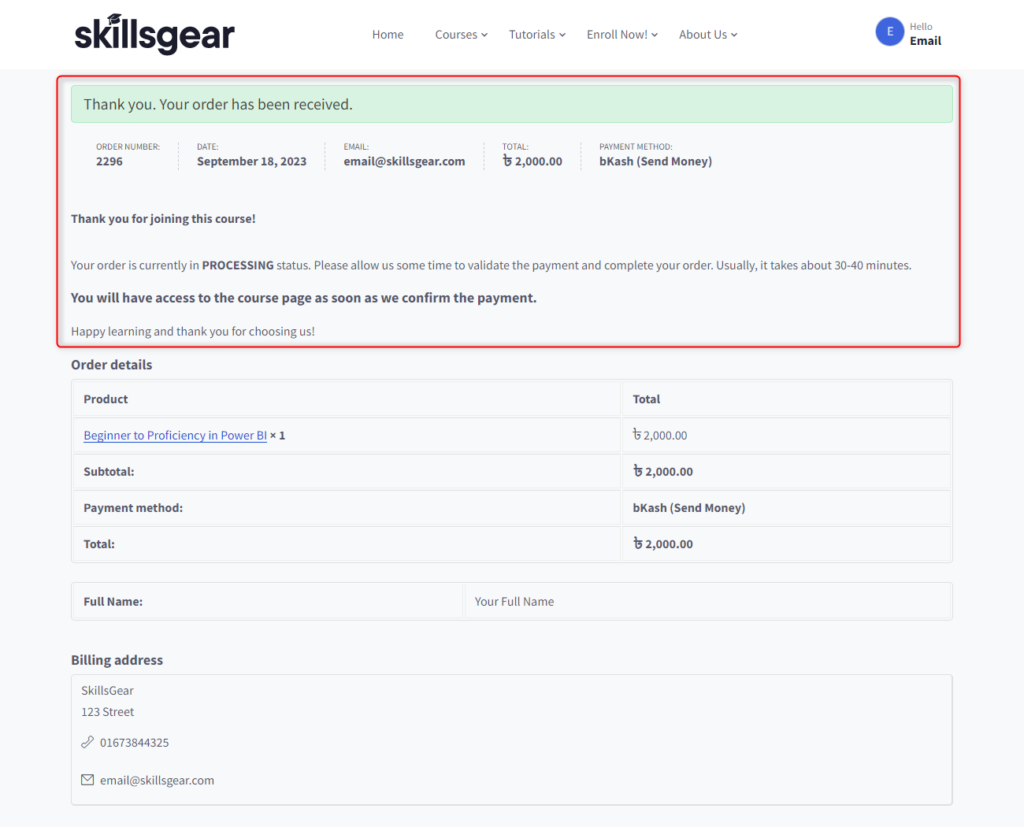Step 1
You are now on the Home page or the Course Search page or the Course page!
Click on ADD TO CART button from course thumbnail or from the course page.
You will be taken to the Cart page!

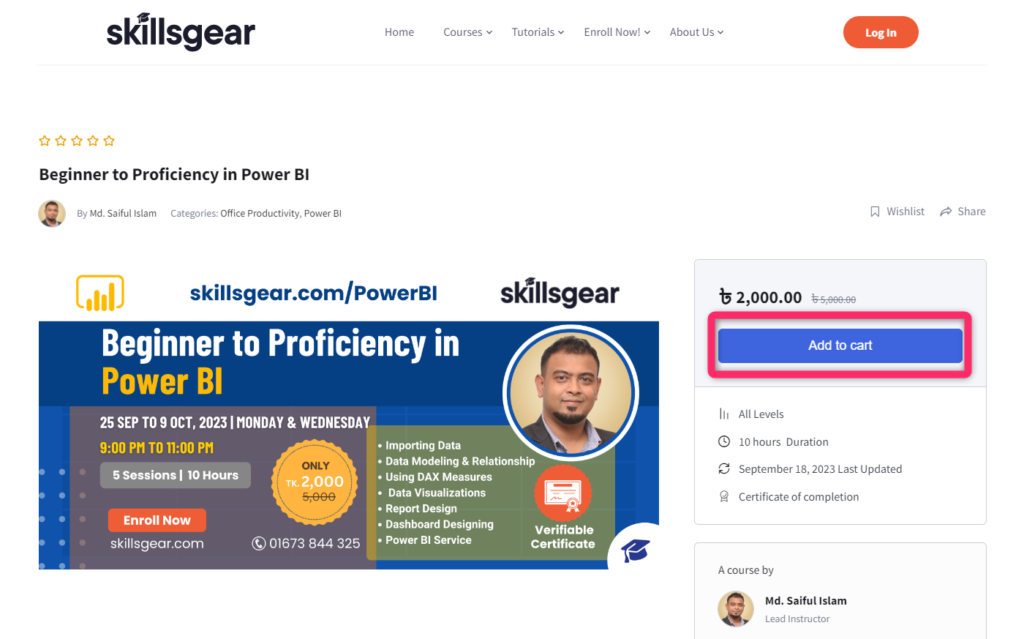
Step 2
You are now on the Cart page!
If you want to purchase more course, then click on Continue Shopping.
If not, click on Proceed to checkout button.
Note:
Before you proceed to checkout, don't forget to apply your discount coupon in the Enter Coupon filed if you have any.
You will be taken to the Billing page!
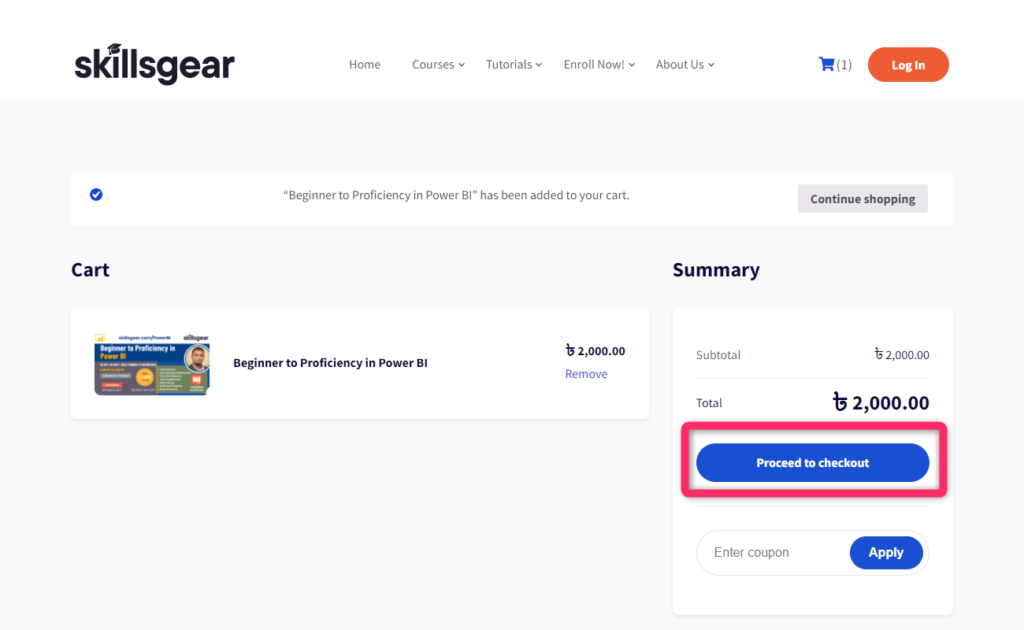
Step 3
You are now on the Billing page!
Note:
- If you already have a an account with us, then log in by clicking on “Click here to login“.
- In case you missed applying your in the previous page, you can still apply your coupon (if you have any) by clicking on the “Click here to enter your code“.
Fill up your details:
1) Enter your full name (This name will be printed on certificate).
2) Enter your phone number.
3) Enter your Email address.
4) Enter your postal address.
bKash Payment (Send Money): Scan the QR code and Send Money using bKash to 01755515085
5) In this input field. enter the phone number from which you made the bKash transaction.
6) Tick this checkbox if you would like to receive newsletters and course information.
7) Tick this checkbox if you agree with the terms and conditions.
You will be taken to the Confirmation page!
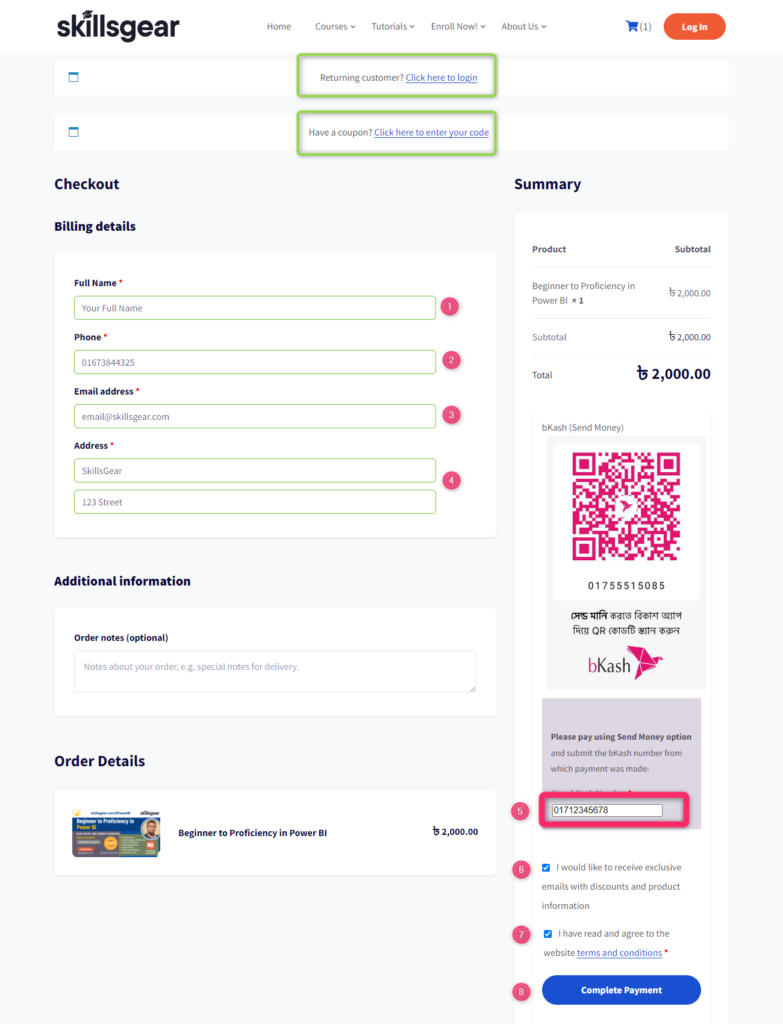
Step 4
You are now on the Confirmation page!
If your order is placed successfully, you will see the message “Thank you. Your order has been received.”
You will also see additional order related information on this page.
You can now navigate away from this page!
Note:
It may take about 30-40 minutes to confirm your payment and process your order.